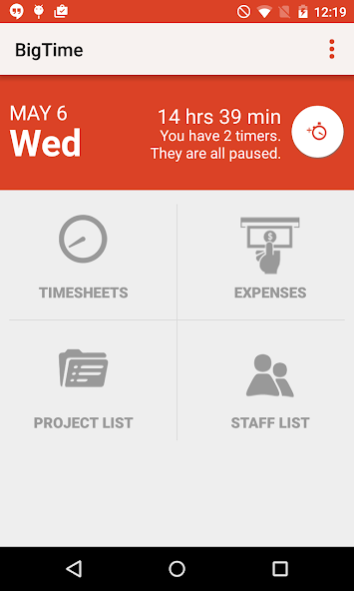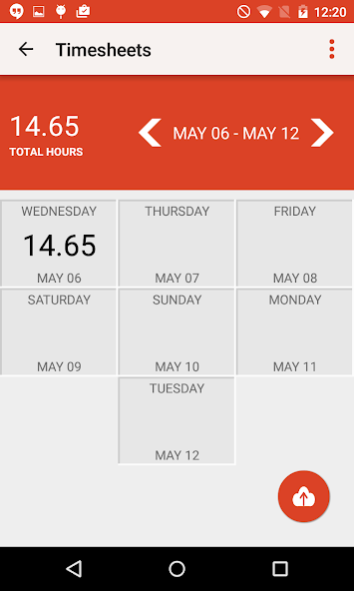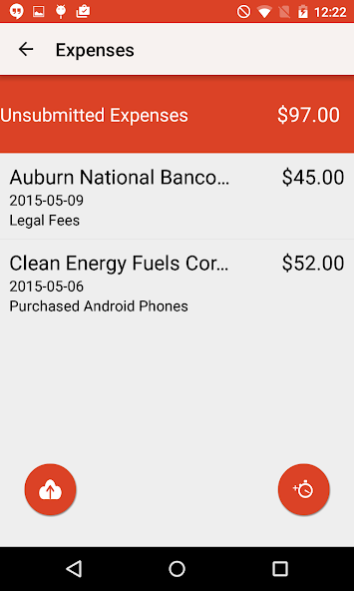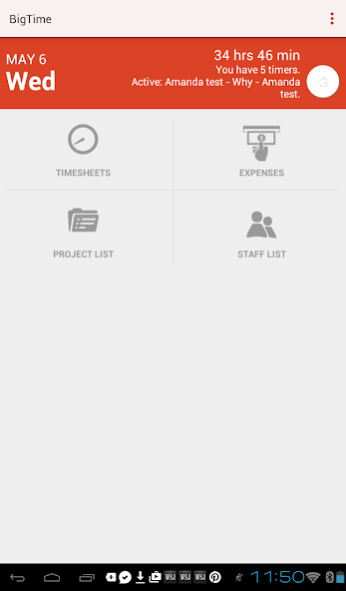BigTime Mobile 1.7.80
Free Version
Publisher Description
From BigTime, the leading cloud-based time and billing software, comes a mobile app that revolutionizes the way you track time, log expenses and manage projects. BigTime Mobile puts BigTime’s pro-level time and expense tracking functionality into the palm of your hand.
TIME TRACKING, ON THE GO
• Easily track your time, online or offline.
• User-friendly format, with one-tap timers.
• Fully customizable, with daily/weekly views.
• Submit timesheets right from the app.
• Links directly to QuickBooks.
HASSLE-FREE EXPENSE ENTRY
• Intuitive mail-like expense entry interface.
• Log reimbursable expenses online or offline.
• Upload photos of your receipts.
• Track costs by project, task, type and more.
• Auto sync with web for instant backup.
• Submit in app and link to QuickBooks.
REAL-TIME TEAM/PROJECT INFO
• One-tap access to your clients and staff.
• Call, text or email clients right from the app.
• Offline access to customer contact info.
• Syncs with your existing BigTime account.
• Gives you big picture of job/client data.
With BigTime Mobile, you can take your show on the road and never again be out of touch. Powerful, smart and easy to use, BigTime Mobile takes remote time and expense tracking to a whole new level — putting the most popular features of BigTime into one tiny package.
About BigTime Mobile
BigTime Mobile is a free app for Android published in the Office Suites & Tools list of apps, part of Business.
The company that develops BigTime Mobile is BigTime Software. The latest version released by its developer is 1.7.80.
To install BigTime Mobile on your Android device, just click the green Continue To App button above to start the installation process. The app is listed on our website since 2020-09-22 and was downloaded 3 times. We have already checked if the download link is safe, however for your own protection we recommend that you scan the downloaded app with your antivirus. Your antivirus may detect the BigTime Mobile as malware as malware if the download link to net.bigtime.bigtime is broken.
How to install BigTime Mobile on your Android device:
- Click on the Continue To App button on our website. This will redirect you to Google Play.
- Once the BigTime Mobile is shown in the Google Play listing of your Android device, you can start its download and installation. Tap on the Install button located below the search bar and to the right of the app icon.
- A pop-up window with the permissions required by BigTime Mobile will be shown. Click on Accept to continue the process.
- BigTime Mobile will be downloaded onto your device, displaying a progress. Once the download completes, the installation will start and you'll get a notification after the installation is finished.